Several recent posts and notices have explained trouble we've had with our T-PEN interface. Today the team was happy to push an out-of-cycle update to restore functionality for all browsers and implement some minor feature improvements. If your experience seems unimproved, you may need to clear the cache on your browser.
Thank you for your patience as we continue to improve the user experience.
Creating Digital Tools and Resources for Humanities Scholarship
Tuesday, June 19, 2012
Tuesday, June 5, 2012
Trouble for T-PEN: Known Issues and a Request for Feedback
At T-PEN, we spend lot of our time recently trying to keep up with the rapid development of modern web browsers. Transcription and parsing within a web browser is accomplished through a complex set of interactions that can lead to some frustrating problems when it does not behave as expected. Please read below for some known issues and how to provide the best feedback when you find problems we might not know about.
Known Issues
- Firefox focus - Recent versions of Firefox will not move the cursor automatically from one line to another when using keystrokes (Tab, Enter) or the mouse (Next Line buttons, clicking within the full page image). The interface updates correctly, showing the correct line, but the user must click within the textarea to begin typing.
- Chrome focus - Some installations of Chrome suffer the same problems as Firefox above, especially on Mac computers.
- Safari pageLoad - As mentioned in a previous post, when the transcription environment is first loaded in Safari, the textarea is missing altogether. After some awkward acrobatics (outlined in previous post), the page behaves appropriately, but still needs to be reset each time a new page loads.
- Opera display - Opera reports slightly different sizes for on-screen elements than other browsers causing a minor (1 or 2 pixel) displacement for lines and boundaries, causing small gaps in the parsing tool or minor shifts in position indications when transcribing. This does not have a significant effect under normal use. Though the issue is known and some corrections are already in place, there is more work being done.
- JavaScript errors - Several users have reported alerts or errors from the browser indicating that a particular script has broken or is trapped in an infinite loop. In cases where we have been able to repeat the problem, it was a simple and quick fix, but as these are inconsistent, we rely on feedback to begin looking for solutions.
Important Feedback
If something peculiar happens when you are using T-PEN, let us know.
How to Report
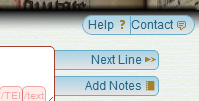 |
| The "Contact" button |
At the top right of the transcription workspace, there is a button labeled "Contact" which will send the user to the Account Management page, where a contact form is available. Options include Ask a Question, Suggest a Feature, or Report a Bug.
When reporting a bug, please include as much information as possible. At a minimum, try to provide the URL from the address bar of your browser, which will often include identifying information about the page and project you are accessing. Other helpful information includes:
- description of what failed or is broken - describe what happened and what you had expected to happen;
- text of any error messages displayed - exact messages are the most helpful;
- steps to repeat the problem - if you can make it happen repeatedly, it is the most likely to be fixed quickly;
- operating environment - the operating system and version of browser will help narrow down the scope of problems; and
- anything additional - if you have screenshots of the problem or have logs of the JavaScript errors... more information is always better.
*We may contact you about your report to get more information or let you know about a possible fix. If this contact is unwelcome, please let us know in the initial report.
What to Report
In a tool such as T-PEN, the threshold for reporting can be a challenge for the user. A good rule of thumb is this:
If the tool does not behave as you expect, let us know what you expected.
Many of the features of T-PEN entered the workflow as bug reports from users who expected that it would be simple to move the workspace around the screen or keep a reminder to close XML tags. Most reports will fall into these categories:
- T-PEN is Broken - There is an error message or erratic behavior. The display may fail to put an image on the screen or make room for a tool with no content.
- This is frustrating - Errors such as the vanishing cursor (above) don't break the tool, but can lead to extra steps to complete work. By reporting these, we can either address a bug or start work on a needed feature.
- What happened? - Sometimes, there seems to be no cause, but something has gone wrong. Perhaps a folio transcribed the previous day turns up blank today or the text you were linebreaking before lunch looks corrupted when you returned to your work.
- I wish T-PEN could... - This is the most popular report and it may be a new repository to court or external tool to integrate. These invaluable suggestions make sure that T-PEN remains relevant for the most people.
Conclusion
 |
| My First Sandbox Environment |
Throughout our development, our team has relied upon the input of real scholars doing real work. We understand the importance of communicating what we are working on so every user can work confidently, without fear of data or software abandonment. We not only welcome feedback - we require it. We invite you to leave a comment below, contact us on the website, or even (if you happen to be in Saint Louis, or run across a member of the team at large) tell us in person.
My name is Patrick Cuba and I am responsible for making your interaction with t-pen.org intuitive, reliable, and consistent. I check the reports every day, or you can write to me at cubap@slu.edu.
Subscribe to:
Comments (Atom)
